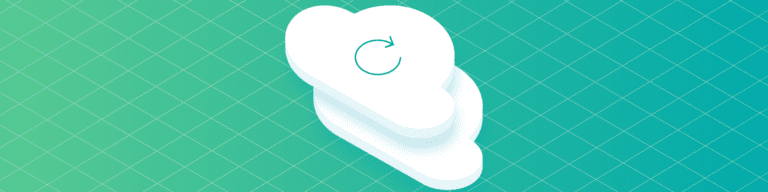
Protecting Your Data from Insider Threats
By Chris BrunauWhile international espionage may seem far-fetched for your company’s cloud data, your data’s integrity and security could be compromised at any time by employees looking to capitalize for their own gain.
Learn which data security threats you should know about and how to prevent your data from insider threats like corporate espionage and erasure.
3 Employee Data Threats
- Corporate EspionageWhether for personal career gains or working as a foreign agent, your employees may be stealing data while they work for you.
Jiaqiang Xu and IBM: Xu was a Chinese national working for IBM with a high level of access to proprietary information for the technology firm. He was caught by FBI agents in a sting operation trying to sell the source code for IBM’s software to benefit himself and China. This is a high-profile case, but not an uncommon trend for corporate espionage, whether for another country or just another company offering a handsome reward for access to intellectual property.
The Big Levandowski Scandal: Uber and former Uber engineer Anthony Levandowski got into hot water over Google’s allegations that the latter stole intellectual property from WayMo to the tune of 14,000 files to build his (now acquired) autonomous vehicle firm, Otto.
2. Employee Negligence
They certainly don’t mean harm, but good intentions pave the road to data breaches and network infiltration. Here are a few “harmless” mistakes that your employees unwittingly make:
- Deleting critical files
- Forwarding email chains that contain sensitive data
- Logging in to check work email from a public Wi-Fi network
- Accessing the network from an unsecured network
When employees make these mistakes, it should not be a serious threat to company data.
3. Departing Employees
With the economy moving in job-seekers’ favor, employees leaving your office may pose a threat to company data. When employees leave, under less-than-ideal circumstances or not, they may delete important intel. Backupify allows for easy restores of deleted data. Additionally, you can easily access information that former employees may have left behind–without having to continue to pay for their seat license.
How to Keep Your Data Safe – Cloud to Cloud Backup
Many IT professionals know that cloud data storage does not equal cloud data security. While Google and Microsoft provide good servicing and data capacity, security of cloud data is simply not a priority for them.
Once deleted by the document’s owner, even accidentally, cloud data, like that on Google Drive, is erased forever. You can follow Google Admin best practices for data security, but it simply will not go far enough in protecting your enterprise.
Office 365 data is safe within the cloud as long as it doesn’t fall prey to insider threats or ransomware, but then you are on your own for cloud data security. The only way to be certain your data is safe from internal data thieves is to back your data up on a network of third party, dedicated servers.
Here are a few tips for keeping employee autonomy and maintaining your enterprise’s cloud data security:
- Authenticate access: Use two-factor authentication at the minimum, and set up firmware that ensures employees change their password every quarter or lose access (temporarily) to be certain data access is secure
- Use data security detection tools: Instead of monitoring employees, which leads to lower productivity due to hypervigilance and extra time for those who monitor use, try software to monitor abnormalities and catch risky behavior before it turns into a nightly news story
- Principle of least privilege: As TripWire explains, this cyber security concept says to give employees the least access and only increase that access as deemed absolutely necessary. Fewer people with access to your critical files means fewer potential risks
- Go with your gut: Trust the sense that something is a little off with certain employee behavior, and notice when employees are always coming in early or leaving late, and other tell-tale signs of potential data-siphoning
Create a foolproof contingency plan
Your data is only as safe as its backup. Here’s why third-party backup solutions are more sophisticated than cloud data storage sites:
- Your data is duplicated through a series of iterations that allow you to access multiple versions of the same document
- Cloud data backup platforms allows better searchability and access to existing data
- Certain backup vendors use the ZFS file system to detect and patch corrupted files before they spread to your entire dataset
Your enterprise data is essential to day in and day out business continuity. Don’t let inside data threats keep your company from soaring to new profits and productivity levels.