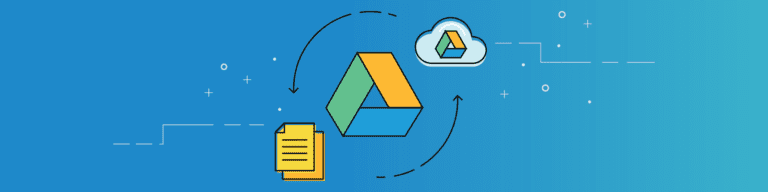
3 Essential Habits of a G Suite Admin
By Chris BrunauLet’s face it, serving as a G Suite administrator is generally a thankless job. If everything works as it should, no one notices you. If anything ever goes wrong, you’ll be blamed until it’s fixed.
But if something does go wrong and you can correct it quickly, you just might get a small portion of the credit you actually deserve. That’s why we’ve outlined three essential habits every G Suite admin should adopt in order to stay ahead of the game.
1. Monitor the G Suite Admin Panel for Usage Spikes
The G Suite Administrator Panel offers a number of tools to make the admin’s life easier. The one you should be in the habit of checking every week is the Highlights Report, which summarizes three key sets of statistics that you should keep an eye on in order to detect early signs of trouble.
The first metric is general Google domain usage, including Gmail messages exchanged, files created, and user sessions initiated. Any unexplained spikes in these metrics could mean that an outside party has gained access to your domain, or that one of your legitimate users is engaged in some unexpected activity.
The second metric is file sharing — both local Google Drive files shared, and external drive data accessed by your own users. Again, unknown sharing parties or notable spikes in activity could mean your domain has been breached and is either leaking data, or is being injected with malware.
The third metric is user status, storage and security. If any of your users aren’t employing two-step verification, this chart will display it. If any of them have granted access to their G Suite account to any unauthorized third-party app, you’ll know. Finally, if any user sees a sudden increase or decrease in file storage — like files are being inappropriately added or deleted from their Google Drive or Gmail inbox — this report will note it.
Stay on top of the Highlights Report and you’ll likely detect trouble before it becomes a support ticket.
2. Join Google Cloud Connect’s G Suite Admin Community
Google Cloud Connect is the official, company-sanctioned online community for Google Apps users and admins. In fact, there’s an entire G Suite Administrator channel where your fellow admins trade tips and exchange direct feedback with Google. Keeping abreast of the Google Cloud Connect G Suite Admin channel is the best way to learn how to prevent trouble before it starts. Another great place for information sharing between G Suite admins: Google+.
3. Backup Your G Suite Data
In the event your G Suite data ends up compromised, there’s no better way to be a hero to your company than to have a nice, safe, instantly accessible G Suite backup ready to restore whatever they lost. If there’s any habit you should adopt into your everyday lifestyle, its Google Apps backup.
With these three habits, you’ll be the most popular G Suite administrator anyone’s ever seen.