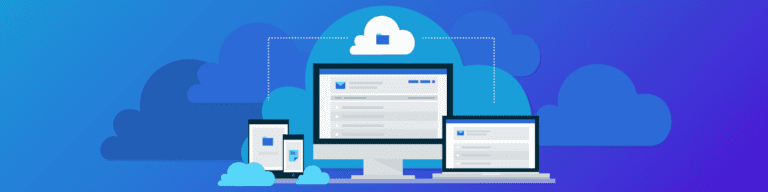
Why You Shouldn’t Build Your Own SaaS Backup
By Ian GillespieWhen it comes to evaluating cloud-to-cloud backup solutions, many IT administrators may opt to create their own. On the surface, build your own solutions seem to be a much more cost-effective option. With so many public cloud options to choose from, building your own backup for Office 365 or G Suite seems like just a matter of building a simple script and connecting to a new public storage bucket. However, when evaluating the total cost of ownership the DIY solution may end up being more expensive in the long run.
Even the most ingeniously built solution can create a host of unexpected expenses. Before you embark on the path of creating a backup solution from scratch, make sure your team is ready to address the following:
Cost
Whether you’re building everything yourself or using software configured to work with your own storage, consider the amount of time and effort this will cost your entire staff. For the initial setup work, know that some organizations may require taking engineers off strategic projects to accomplish this. Other companies we’ve worked with have tasked their internal IT teams with the creation of a cloud-to-cloud backup solution.
A key hidden cost to be aware of lies in the hours needed to accomplish a project like this. While backup is essential, ensuring that your company’s IT infrastructure is running properly is far more important. Consider how much time and energy you’d be willing to redirect from maintaining your company’s infrastructure to creating a solution that’s readily available for purchase elsewhere.
The biggest cost to consider with a build-it-yourself backup model is cloud storage. The first few terabytes of data seem easy to cover, but most IT administrators don’t realize just how fast backup data size grows over time. Unless you’re willing to only keep a few days worth of backups, expect storage costs to grow astronomically over time. As cloud-to-cloud backup providers for a host of organizations of many sizes, we see client’s storage amounts grow 60-65% over the course of a year – and that’s not accounting for new users added with new data growth! Year two data growth balloons further as every new snapshot taken has increasingly larger datasets to capture.
Maintenance
When building your own backup tools, ensuring the day-to-day management of your backups is a seamless process an important area of focus. As new services arise Microsoft and Google often modify their API calls. In addition, your storage providers may change the way their storage systems work. Keeping up with these industry changes will become essential as it will require modifying your backup solution to accommodate these fluctuations regularly. It’s also important to note that these types of updates often go unpublicized so if a change affecting your backup setup should happen, you could potentially have your backups failing for quite sometime before a fix is discovered. Ask yourself if your IT team has the time to monitor all of these changes to ensure backups never stop.
Support & Troubleshooting
When something breaks, be it repeatedly failed connections, corrupted or even missing backups, who can you rely on for support? When questions or problems arise with your storage or software vendor, your technical team may find themselves in a mess of support calls to find a fix. The time spent working across multiple support teams to diagnose a specific issue can lead to many hours and failed backups in the meantime. This is not accounting for the time it takes to implement a solution to the problem. A build-it-yourself backup means you’ll encounter situations where disparate parties are relied upon to find a resolution, all without full visibility into the entire solution.
Conclusion
Overall, building a cloud-to-cloud backup solution may not be for everyone. When you begin to analyze the hidden costs of building a backup system on your own, maintaining and supporting the infrastructure and ensuring your storage costs in the cloud don’t balloon, it becomes a less attractive option. Instead, find a company that provides everything in one turnkey package. Backupify comes with automated backup software (as a SaaS solution), unlimited storage (leveraging our private 500+ PB cloud) and 24/7 support to provide backup without headaches. It’s a one-stop solution that allows your IT team to set up the system and then get back to more important projects, all while knowing they have a secure second copy of cloud data ready to recover with just a click. Request a demo today.