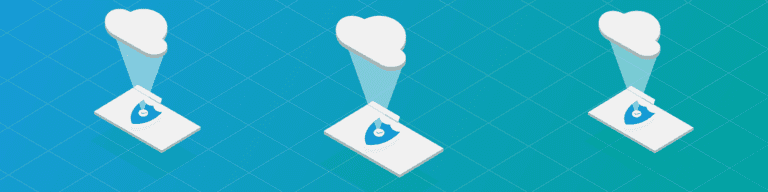
Why Microsoft Office 365 Litigation Hold Is Not an Alternative to Backup
By Andrew BurtonA litigation hold requires an organization to preserve all data related to a legal action it is involved in. Microsoft Office 365 offers some native litigation hold functionality, but it is designed to preserve user data for e-discovery purposes, not to restore lost data. It is a common misconception in the market today that O365 litigation hold can serve as a sort of backup. While it is true that litigation hold keeps a copy of user data, it is definitely not an alternative to O365 backup.
Here’s why: First and foremost, placing all of your O365 data in litigation hold creates a significant problem if (or when) your business is actually subject to an e-discovery request. All of your data would be discoverable rather than just the data related to the legal action—introducing potential liability.
That’s not all though—there are many more reasons O365 litigation hold should not be used as backup. For example:
Litigation hold does not create a copy of data in a secondary physical location.
It is not designed to restore emails or user accounts. A user can export data and go through a manual recovery process, but there is no direct restore option.
It can not be used to efficiently restore from ransomware. Considering how widespread ransomware is today, this alone is reason enough to deploy a third-party SaaS backup solution.
It does not allow you to delete emails or attached files, so your storage capacity needs (and cost) increase exponentially over time.
It does not allow you to archive users, so you must continue paying Microsoft licensing fees to maintain their data.
It does not allow you to easily restore emails and documents to a different user when an employee leaves the organization. Any process associated with recovering to the native environment would require you to manually export and then import data.
Conversely, third-party SaaS backup tools store backups independent of Microsoft cloud servers. And, SaaS backups are structured in a way that enables rapid restore of user data. Backupify, for example, backs up Microsoft Exchange, OneDrive, SharePoint, Calendar, and Contacts three times a day. If you are impacted by ransomware or accidental data deletion, these point-in-time backups allow you to quickly roll user data back to a time before the data loss occurred, i.e., Friday at 8 pm.
SaaS backup tools also allow you to archive users that have left your organization. With Backupify, this represents considerable cost savings over paying for Microsoft licenses to maintain former employees’ data. An added benefit: Backupify automatically archives user data after the license has been removed—saving you the time your team would spend on archiving user data manually. Finally, a third party tool allows you to restore archived user email and documents to current user accounts in record time.
Microsoft O365’s native litigation hold capability greatly eases the e-discovery process associated with a legal action. It is highly important for many organizations. However, as we’ve outlined above, it is not an alternative to backup. In fact, using litigation hold as a form of backup introduces risk rather than mitigating it. No bueno.