
What’s New in Backupify 2.0?
By Angela DiacoIn June, we announced that we’ve synthesized years of cloud backup expertise to deliver a better way to protect your cloud data. Our Backupify 2. release provides the most comprehensive protection for Office 365 and enables IT managers to ensure more effective business continuity across the enterprise.
Here’s a look at some of the new features and functionality:
- New UI – We gave our user interface an overhaul to make Backupify simpler to navigate and easier to use. In 2.0, you’ll notice the following changes:
- Revamped Dashboard/Status Page: This new page displays information about your account from the moment you login. You can view the total number of users, amount of data stored, jobs in progress, backup dates, and account backup status.
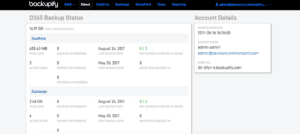
- New Search for Users by Service: This feature allows you to quickly locate user data in Exchange, OneDrive, or SharePoint with sortable columns or search functionality. Note that this will be a “Site Lookup” page in SharePoint.
- View Account Status in User’s Account Summary: Check the status of an account (Active or Archived) by clicking into the account name.
- New Folder Hierarchy View: The Folder structure within an account is now located at the top of a user’s account summary. All top level folders are visible once you click into a user along with a breadcrumb trail that follows your movement through the folder hierarchy.
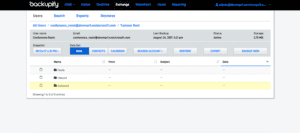
- Access Point-In-Time Backups in Calendar Drop Down: Each service now offers point-in-time restores and exports (3 times daily starting at the date of account creation). This allows you to select a specific date, and rollback user files to a specific point-in-time. To select a previous backup, click on the calendar dropdown on the left hand side of a user summary and navigate to the date and time you’re looking for. The environment will change to show you the file structure within this specific snapshot, allowing you to restore or export files as they appeared in the past.
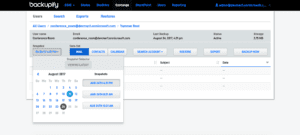
- Exports and Restore Status: Export and Restore tabs now exist within each service where you can access backups and view information about each job. You can even watch the progress of your requests update live.
- New OneNote Backup: OneNote files are now backed up within Backupify! Any OneNote file that lives within a document library – be it OneDrive or SharePoint – is now included in a user’s backup. Simply navigate to the service tabs where the document lives to view backups.
- New Infrastructure: These updates make the product infinitely scaleable and the fastest solution available for backups, restores, and exports. Now you’ll enjoy faster restore speeds (over 800% increase) and faster export speeds (over 82,000% increase).
- Search Across Entire Domain: Backupify 2.0 for Office 365 leverages ElasticSearch for indexing, which has the benefit of providing lightning quick, robust search functionality. You can run a metadata search across your entire domain by specific users or a group of users within each service to find the data you’re looking for.
- Restore SharePoint Data to Alternative SharePoint Sites: With the Backupify 2.0 for Office 365 product, we now offer the ability to restore SharePoint data directly to another Sharepoint site.
- Reporting: System Audit Reports are now available via CSV download directly from the Reporting tab, which includes user backup successes, failures and failure reasons by service.