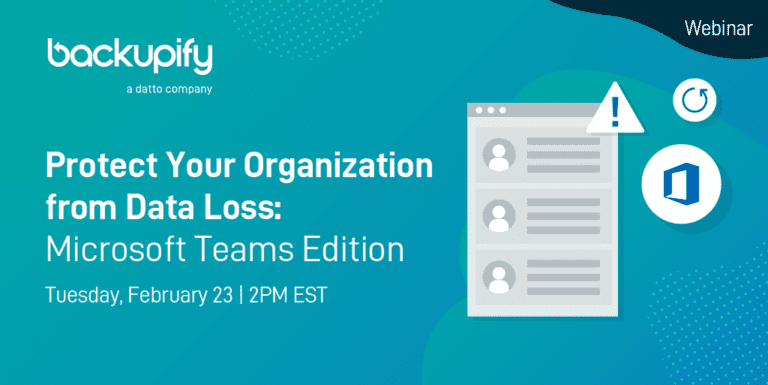
How to Protect Your Organization from Data Loss on Microsoft Teams
By Amanda OlesWith 115 million active business users, Microsoft Teams has become a pivotal part of the workday for many, but with reliance on Teams at an all-time high, data loss due to user error has also increased.
Microsoft Teams launched in 2017 and saw exponential growth in adoption during the height of the COVID-19 pandemic. 2020 alone saw a 259% increase in active users from 32 million to 115 million, and Microsoft itself has called Teams its fastest-growing business app ever. However, with fast paced adoption, comes increased potential for human error.
How does human error happen?
As the pandemic sent many businesses into “work from home” mode, many had to adjust. It was no longer feasible to walk over to the IT department when we accidentally deleted a presentation or could’t find the document from last week’s call.
At the same time employees were separated from their IT department, they were introduced to new ways to work. Welcome Microsoft365. For those not familiar with instant messaging, the now most widely used app Teams, isn’t the most user intuitive platform. A steep learning curve brought on unforeseen risk that IT teams didn’t foresee.
Even so, Microsoft 365 became the go to collaboration tool for business. Suddenly, you had many different file owners updating and sharing assets in Teams and sending them over Exchange from all across the country or world. As users started to adopt the tool, they would often delete files without even realizing it!
Renewed importance of the Shared Responsibility Model
Meanwhile, IT teams also had to learn how to work remotely and manage cases and projects this way. Cloud technologies are still somewhat of a black box, even for IT experts. It’s often assumed that Microsoft 365 has data backed up, but this isn’t always the case.
As it stands, a user’s deleted items are permanently deleted after 30 days and files are automatically archived after 30 days. Unfortunately, reality is that it takes a user an average of 140 days to even realize they’re missing that data in the first place.
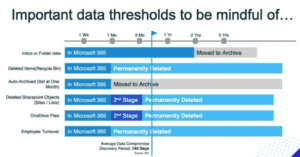
As you can see, most deleted data is permanently gone after 2-3 months, if it isn’t specifically saved somewhere else.
Additionally, Microsoft 365 says you’re responsible to protect your data from:
- Human error
- Malicious activity
- Misconfigured workflows
- Programmatic errors
- Viruses and hackers