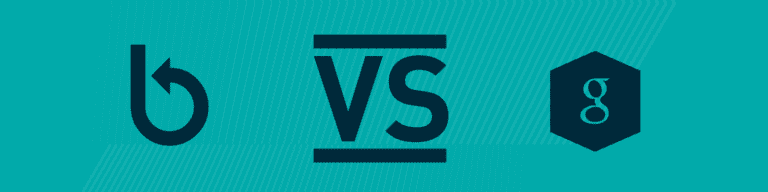
Backupify vs. Google Vault: Features And Functionality
By Andrew BurtonAs discussed in a previous post, Google Vault is not a backup solution. It is an excellent cloud-based solution designed for archiving and e-discovery, but not for performing operational restores. Unfortunately, there is still a common assumption that Google Vault is an alternative to using a dedicated backup product, which can be dangerous for a company with business-critical data in the cloud. So let’s clear things up.
Why isn’t Google Vault ideal for data backup? First, let’s look at how the product differs from an actual backup solution, Datto’s Backupify for Google Apps. Backupify stores a second copy of data independently from Google. This is critical because, should anything happen to Google’s servers, the data is protected and easily accessible in the Datto Cloud. Meanwhile, Vault does not provide an independent, second copy of the data. If Google’s servers go down and you need access to data within Vault, you’ll be playing the waiting game. A backup should be available at all times. In fact, making a copy of data and hosting it in a secondary location is fundamental to the backup process for decades. While the data now is created and lives in the cloud, this doesn’t mean businesses should abandon the basic principles of backing up. Data, whether it be on-prem or in the cloud, needs to have a dedicated backup in order to keep it safe, secure and restorable.
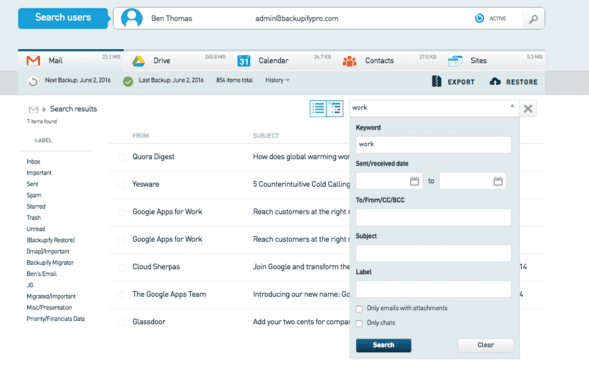
Next, let’s compare key features and functionality. Backupify’s user interface is straightforward and easy-to-use, designed to enable end users to restore of docs and emails on their own. In comparison, the Vault UI and restore process is more complex. Because of this, many organizations restrict end-user access to Vault. With Backupify, users can perform their own restores, reducing downtime and administrative effort. Backupify also provides the most comprehensive protection of Google Apps data available. With Backupify, the entire Google Apps suite—Mail, Documents, Drive, Calendar, Contacts and Sites—is backed up three times a day. Google Vault only covers Mail and Drive. Think about that for a second. Imagine trying to muck through your workday without access to your contacts and calendar—downtime incurred from that alone would be significant.
Backupify maintains label structures in backups. This means that when documents and folders are restored, there is no need to rebuild complex file structures. Google Vault, designed for archiving rather than restoring data, does not offer this capability. With Vault, everything must be rebuilt manually—dramatically increasing restore time and effort. Direct-to-drive restore with Backupify means accidentally (or intentionally) deleted documents can be restored within seconds. It also captures email from aliases automatically. It is possible to archive emails from aliases in Vault, but not automatically. So, in order to archive emails associated with aliases, the Vault user must notify their Google Admin. In other words, there’s a very good chance those emails will go unarchived since people don’t know (or care) that this is necessary.
One of the most compelling reasons to use Backupify has to do with licensing. Backupify allows you to archive email and documents from users who are no longer active in your Google Apps instance. Vault does not offer this capability. Google recommends that you instead “suspend” the user. Suspending the user blocks access to your organization’s Google services. This allows you to access documents, calendar events, and emails. However, you still have to pay licensing fees on suspended accounts. And, maintaining Google accounts for inactive users is expensive, especially for Google Apps Unlimited as you’ll see below.
| Google Account Type | Pricing |
|---|---|
| GApps for Business (30 GB of data, no Vault) | $5 per user/month |
| GApps Unlimited (Unlimited storage, with Vault) | $10 per user/month |
| Datto Backupify Account Type | Pricing |
|---|---|
| Professional (Unlimited storage) | $3 per user/month |
| Enterprise (Unlimited storage) | $4 per user/month |
| Enterprise+ (1 TB, additional storage $90/100 GB) | $990 per domain/month |
Finally, Backupify allows users to quickly recover data following a ransomware or other malware attack. Users can quickly and easily roll data back to a point in time before the corruption occurred and avoid paying ransom. As noted above, restores can be a complex manual process in Vault. If a large number of files is impacted by an attack, recovering data from Vault would be a time consuming process. And as you are well aware, “complex” and “time consuming” are not words you want to hear in a data recovery situation.