
Secure Microsoft OneDrive Data with Backup
By Amanda OlesWhat is Microsoft OneDrive backup?
As Microsoft’s cloud storage service, Microsoft OneDrive is used for file hosting and synchronization. One of the many applications in the Microsoft Office 365 productivity cloud suite, OneDrive provides file storage, sharing, and accessing across synced devices.
The primary purposes of OneDrive are increased productivity and improved group collaboration, as is true for other file sync and share solutions. One thing it should not be viewed as, however, is a backup replacement.
This is because OneDrive makes automatic copies of changes to synced files. As a result, a ransomware-infected file or folder automatically copies over its malware to all of the synced versions. In this way, ransomware can actually be introduced to SaaS applications via file sync.
OneDrive does perform restore capabilities via versioning, but they fall short of a true SaaS backup solution. Here’s why:
There are ways that OneDrive can provide restore capabilities with versioning, which is a system that allows computer files to exist in multiple versions simultaneously. However, this should not be considered to be a complete SaaS backup solution. This is because:
- Versions aren’t immutable recovery points. That means that if a file is deleted, older file versions are also deleted.
- Versioning does not allow for user data to be centrally managed. That means admins can’t control backup and recovery with versions, only end users can do that.
- Versioning does not store recovery points across users, settings, folders, and files. This is not an issue if only a few files must be restored. However, larger restores can be time- and labor-intensive procedures when they depend on versioning.
This is why third-party backup systems are recommended to guard against data loss for businesses that use OneDrive.
Safeguard your Business Data with Backup for OneDrive
Organizations often overlook that Microsoft’s service agreement doesn’t hold Microsoft responsible for backing up their OneDrive files and folders. The same holds true for the other applications associated with Microsoft 365, such as Microsoft Word, PowerPoint, Excel, and OneNote.
Actually, like many other SaaS vendors, Microsoft works under what’s called the “Shared Responsibility Model.” That means that Microsoft does accept responsibility for maintaining their infrastructure and the applications that run on it. However, they do not protect users’ data—the responsibility for OneDrive backup is passed on to the users themselves.
The primary reasons that businesses suffer data loss are due to human error, and accidental or malicious deletion. That’s why implementing third-party Microsoft OneDrive backup is essential, to safeguard against:
- Ransomware, viruses, or other malware
- Hard disk or storage damage
- Software corruption
- External hackers
- Natural disasters
The business world is rapidly transitioning away from local applications and towards cloud-based. Business continuity and disaster recovery (BCDR) procedures need to keep pace.
IT managers have an easy path to Microsoft OneDrive backup. With Backupify for Office 365 Backup & Recovery, keeping your company’s OneDrive data protected happens in just a few steps.
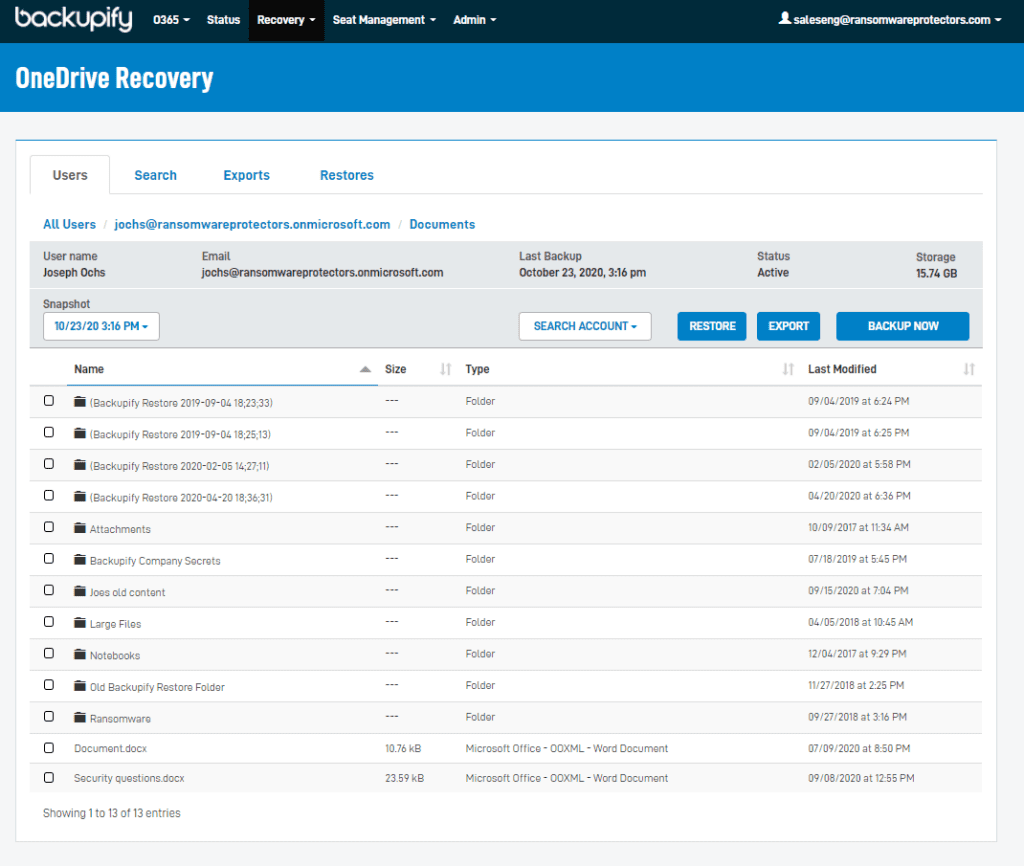
Request a free Backupify demo.
How does Backupify backup OneDrive?
Microsoft OneDrive usage is steadily increasing, as part of a Microsoft Office 365 suite that saw a 21% adoption increase in 2020 to 258 million users.
Backupify is a third-party backup solution that provides this growing user base with total protection against data loss. It’s automatic backup and restore capabilities provide enterprise-grade security to system administrators who need a tool they can trust for Microsoft 365 backup.
Backups for OneDrive take place up to 3X daily with Backupify for Office 365, to liberate you from making regular OneDrive backups manually. You’ll be sure that your company’s data is completely backed up and available for on-demand recovery, without the need for constant management.
Watch this video to see it in action.
Rely on these Backupify features to provide your business with complete coverage:
Optimal Monitoring and Management
You’re in control: Proactively monitor OneDrive backups, and receive detailed, actionable reports on backup status.
Data Protection and Compliance
Backupify helps you to meet and exceed industry standards for protecting critical OneDrive data from malicious or accidental deletion. Backupify is a SOC 2 Type II audited solution, with support for HIPAA compliance, featuring data encryption at rest and in transit. Monitoring tools for Backupify are comprehensive including uptime and availability SLAs, export capabilities, and audit logs.
Highly Reliable Backup
Dependable backup and recovery is a must for all business applications. Backupify saves time, reduces backup management risk, and keeps you covered.
Request your free Backupify demo
Benefits of Backupify for Microsoft OneDrive Backup
The crucial cloud data stored in Microsoft OneDrive and other Microsoft 365 applications calls for Backupify’s comprehensive backup and recovery capabilities. You can protect your business against data loss, and recover quickly in a few clicks. Recover lost files and folders directly to a user’s account with granular restore function, or data can be downloaded straight to your device or computer.
Backupify for Microsoft 365, including Microsoft OneDrive, includes:
- Fast and easy setup. Full protection within five minutes
- Continuous, automated backups. Backups performed up to 3x daily
- Enterprise-grade BCDR. Fully protect your business against Microsoft OneDrive data loss, and restore in only a few clicks
- Efficient management. Generate detailed, actionable reports
- Compliance. Meet and exceed industry standards for data protection
- Cloud-managed UI. No additional on-prem infrastructure is needed— check in on the status of backups at any time, from any location
Keep Microsoft OneDrive and all your Microsoft 365 applications safe with Backupify.
Request your free Backupify demo.
How to get started with Backupify for OneDrive backup
More businesses are choosing to use Microsoft 365 and popular applications like OneDrive. With Backupify, it’s easy to protect your data with complete backup and quick restore.
Get in touch for additional information about Backupify for Office 365 Backup & Recovery to keep all of your data safe.