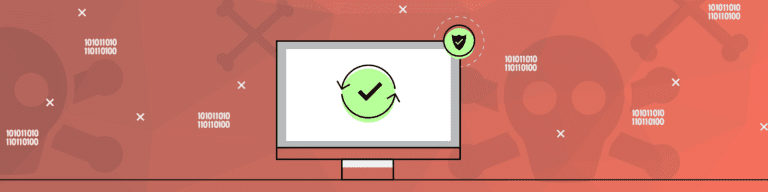
Do Cloud Providers Protect You From Ransomware?
By Amanda OlesIt’s estimated that a ransomware attack will take place every 11 seconds in 2021. And, 65% of these attacks will be delivered via a phishing link.
If an employee at your organization clicks on a suspicious link via email, it only takes seconds for the bad actor to infiltrate the employee’s device.
During a ransomware attack, hackers target backup files and folders stored on a local device, preventing a user to quickly offload important files. Next, every file on a victim’s device will be encrypted. If any infected local files are also synced to a cloud drive, like Microsoft 365 or Google Workspace, both the local and cloud versions of the data will become encrypted.
Then, your employee will see the dreaded ransom: pay up or lose your business-critical data. Research shows the price tag of a ransomware ransom is hefty, with the average for an enterprise business sitting at about $111,605.
Enterprise businesses aren’t the only targets of these elaborate schemes either. In 2020, hospitals, law firms, farms, education, and manufacturing were highly targeted industries for ransomware.
Do Microsoft and Google Protect Data From Ransomware?
Because both the local and cloud versions of the data can become encrypted during a ransomware attack, you might be wondering what Google Workspace and Microsoft 365 do to protect the millions of users using their services.
The short answer is… not much.
When a ransomware attack occurs, Google’s native capabilities will allow you to restore information using the file history data, but this process is arduous. You will have to look at each infected document and restore the information to some time before the attack.
Microsoft provides a similar level of support, suggesting that admins temporarily disable infected user’s access to mailboxes to prevent data synchronization between devices. You can then revive your entire OneDrive to a previous point in time within the last 30 days.
Both there are shortcomings to processes. Though you will be able to restore parts of your data, it’s not a comprehensive solution, and Google and Microsoft can’t guarantee your restored data’s accuracy.
For example, restoring data using Google’s version history process may exclude restoration of specific file types like PDFs, Jpegs, and may not include newly created data.
Using Backupify to Protect Against Ransomware
Instead of manually sorting through each document and trying to understand if each file was restored correctly, admins with access to Backupify for Google Workspace or Backupify for Microsoft 365 can quickly and easily restore data.
All you need to do is:
- Log in to Backupify as an Admin
- Search for the victim’s account
- Select the Snapshot feature
From there, you can select a specific point-in-time — before the attack — and quickly recover user data.
Using the Snapshot tool, you can recover:
- Specific folders (with the structure intact);
- Individual items;
- Or an entire snapshot, which includes all of the data created by a specific user.
Backupify allows you to recover data from both personal and shared drives for Google and Microsoft.
To ensure your data is as accurate as possible, Backupify automatically backs up your data 3 times a day. You also have access to a “Backup Now” tool for on-demand backups.
Want to learn more about Snapshot or Backupify as a third-party data backup and recovery tool? Schedule a free demo today!