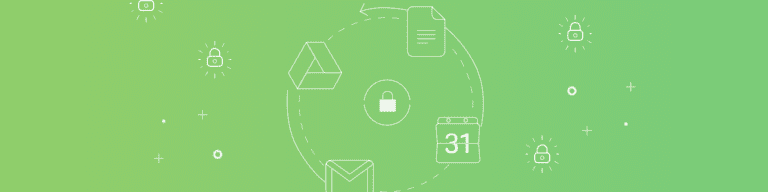
Best Practices for G Suite for the Retail Industry
By Chris BrunauImagine your website is promoting a 20% off sale of certain SKUs, but your app loads the last campaign’s information, which was only a 5% mark-down on the same products. If your customer logs in to one place and later to the other, they may be confused by the difference. At worst, this price discrepancy can frustrate customers and cause them to lose trust in your brand. This costly mistake is from copy that was not centralized and synced from a single document.
G Suite helps your retail store synchronize data and store it in a single location, while giving your team better control and access to important data. Learn how retailers benefit from using G Suite for cloud data storage and how to protect your G Suite cloud data.
Why Retailers Use G Suite
Cloud data storage in G Suite gives you three major benefits:
- Employees working with centralized documents helps customers receive uniform information no matter where they connect with your brand
- Your team only has to update one document, saving redundant effort and possible mistakes
- You can update inventory sheets, link product changes and customer data across locations, and centralize storage and file management
Give customers the latest product information
When your customers log in to your website to make a purchase or open their app to see new sales, they need to have the most updated information. When you store your product and sales campaign data in the cloud with G Suite, your apps and website can pull information from the same documents or spreadsheets. Effortless synchronization is part of the reason why Square called G Suite one of the best retail apps of 2018.
Get marketing and sales synced
G Suite helps your marketing team push the latest product information to internal sales apps and in-store devices to give your frontline employees the knowledge they need to increase brick and mortar profitability. It also allows employees to collaborate across departments and locations in real-time.
You can use the data from latest multi-location tests to set up seasonal profitability plans, create on-trend displays for better ROI, and move product through your store based on better data management through cloud data synchronization.
Both your team and vendors can save time and effort through online collaboration tools like Google Hangouts Meet (the business cousin to Google Hangouts that your fantasy football league uses).
Gain better control over your files
Your retail business plan is based on what works and gives you the best ROI for your marketing, sales, and product development efforts. File storage for many G Suite users takes more time for less profitable tasks. Many G Suite admins think the only way to organize files for a business is folder-ception: folders within folders within folders.
There are better way to organize G Suite data–and to ensure it stays available and secure, like using Team Drives effectively. You can set up your G Suite domain simply without making it clunky. You can also get your files in order with a balance of ease of access and internal file security.
One of the best ways to ensure that your data is available when and how you need it is to ensure you have a G Suite backup product in place.
Data Security and Backup
Google has security features for its cloud storage platform, they just aren’t enough to guarantee access and security at the level most businesses require. G Suite admins use third party data backup for a few good reasons:
- Keep user error from destroying key information
- Safeguard data from ransomware, phishing attacks, and other threats to data security
- Protect critical intellectual property from malicious hackers
Unfortunately, malicious hackers are lurking in every corner of the dark web–and not all are there to steal your customer’s information. Corporate espionage is a growing risk, even for smaller retailers whose competitors can monopolize local business through such a competitive edge.
Phishing and whaling are threats you should be able to identify and actively educate your users about. Protecting data from physical tampering may be easier, but digital spies are much sneakier, sometimes taking the form of a trusted vendor or corporate email account to gain the trust of employees who unwittingly give up critical intellectual property or login information.
As you’re developing your company’s G Suite and cloud data policies, ask yourself these questions:
- If hackers do gain access to sensitive data, what is your plan?
- Do you have all the data backed up or encrypted?
- Can you cut off access to your Google Drive and maintain a steady flow of information needed for business continuity?
Your data is becoming as critical to business function as the products you sell. Start treating it as the valuable asset is it and back up your critical data now using Backupify for G Suite backup.