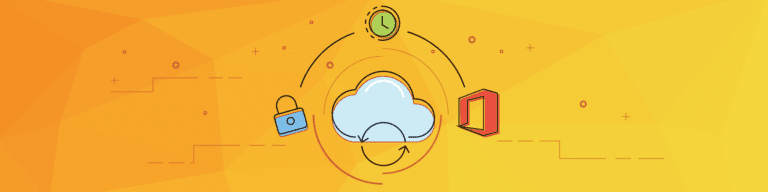
3 Essential Habits of an Office 365 Administrator
By Chris BrunauNearly all of Microsoft’s Office 365 administrator advice regards best practices for migrating or adopting O365. Once you’re up and running, it’s not always easy to know what you, as an O365 admin, should be doing day-to-day. Below, we’ve outlined three essential habits for a successful administration.
1. Monitor Office 365 Activity Reports
Office 365 administrators have a dizzying array of Activity Reports available to them, all of which report on exactly what it is users are up to in their O365 accounts. The two most important reports you should focus on — ideally, daily — are the Email Activity report and the OneDrive for Business Usage report.
The Email Activity report lets you view trends in the number of emails sent and received by your users. Any outlying spikes in this activity might suggest that either unauthorized users have gained access to one or more of your users’ inboxes, or that someone was using an O365 email address to funnel data out of your organization. Bottom line: Email spikes are red flags that should be investigated.
The OneDrive Usage report offers similar functionality for file and document storage. Any spike in data stored or deleted could be an indicator of unauthorized access, data leakage, or both. Both the Email Activity and OneDrive Usage reports should be reviewed on a regular basis, possibly every day.
2. Join the Microsoft Tech Community for O365 Admins
The Microsoft Tech Community is public forum designed to offer and share advice for users and administrators of Microsoft products. There’s an entire section devoted just to Office 365 Administrators. If you’ve got a question on how to accomplish a particular O365 admin task (and web search has failed you), the Tech Community Admin site is the place you can turn to. Microsoft admins should review the site regularly to stay up on latest best practices for managing Office 365.
3. Backup Your Office 365 Data
No matter how good you are at monitoring reports and reviewing best practices, eventually you’re going to lose data from your Office 365 solutions. It will almost certainly be due to employee error, but that’s cold comfort when that same user is shouting at you to fix their mistake. That’s why smart Office 365 administrators automatically backup their O365 data every day. With a secure, automatic third-party backup of all your critical Office 365 data, including SharePoint, Microsoft Exchange, OneDrive, Calendar, and Contacts, you can recover from almost any error or attack. Being prepared is the best admin trick of all.
With the 3 habits outlined above, you’ll avoid most problems before they start. Even more importantly, you’ll be able to quickly recover from anything.