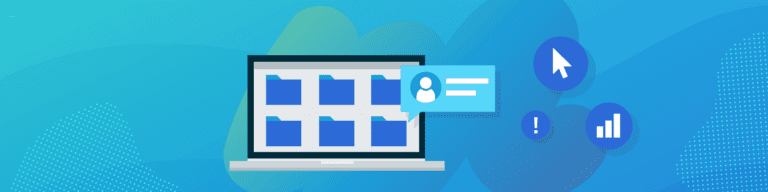
Why Microsoft Teams is Better With Backupify for Office 365
By Ethan McConnellMicrosoft Teams is the ultimate tool for real-time collaboration, communication and file sharing – all in one place, accessible to everyone. The popularity surrounding Teams shows no sign of slowing down: the recent move to remote work shifted nearly 12 million new users to Teams in a single week.
Such a data-rich platform and one that spans all users across departments should naturally raise concerns regarding data protection and security. With this level of adoption comes an increased risk of attack from cyber criminals looking for profit. In addition, the global average cost of a data breach is in the realms of $3.9 million. As an IT leader, you need to ask yourself: what exactly can be backed up in Microsoft Teams?
To answer that question, you need to understand the types of data that are available in Microsoft Teams. When you create a new Team, here is what you get:
- Office 365 Group: Office 365 seeks to meet the differing and unique needs of every organization, empowering people to communicate, collaborate, and achieve more with purpose-built, integrated applications. To consolidate the controls according to unique department or project needs, Groups are created. Common examples of a Group could be as broad as “Finance,” “Marketing,” “HR” or granular as individual projects. When creating a Team, you are also creating an Office 365 group on the backend along with an Office 365 Membership group in Azure Active Directory.
- SharePoint Online: Each Team created also has a Team site in SharePoint to keep content at the center of teamwork, making it easily shareable and accessible across Teams. Files shared in conversations and channels are automatically added to the documents library, and the security options and permission automatically reflect the settings within Teams.
- Exchange Online: To get the benefit of the entire Teams experience, all users should be enabled for Exchange Online, SharePoint Online and Office 365 group creation. With all apps enabled, Team members can create and join Teams and Channels, create and view meetings, calls and chats. This includes conversation threads in Channels as well as instant messages.
- OneNote: Teams and OneNote go hand in hand with a unified note-taking and task management experience through the online notebook.
- Other Office 365 Apps: Integration with apps such as Planner and Power BI enables seamless content collaboration across conversations.
With Microsoft Teams bringing all of these platforms and data under one umbrella, backup becomes a critical need.
What Backup Options Do You Have?
One option is archiving – it allows you to restore data that has been archived instead of deleted in Teams. However, it provides no true backup in the event of deletion.
The second option is to use the Office 365 Security and Compliance Center to configure retention policies to retain files for a certain time-limited duration. This is again, not actually a backup option.
This leaves you with the third, best and last option: independent, third-party backup.
Third-party vendors have different specialties. While some excel in SharePoint backup, others focus on a more holistic Office 365 backup including Exchange and OneDrive. Some vendors fall into the traditional on-prem backup methods while others hold more cloud to cloud expertise. However, with the wealth of data in Microsoft Teams you need to ask yourself – will this offer backups for all of my most critical, diverse data? Can restores maintain the integration between all our services to so that if data loss occurs, teams can get back to collaboration seamlessly?
That is where Backupify comes in.
Why Backupify Makes Microsoft Teams Better
At Olive + Goose, we highly recommend Backupify’s SaaS based solution. Backupify makes the management and protection of Microsoft Teams data and files incredibly simple, yet highly effective. With Backupify, you can turn backups on or off on a Team by Team basis to make sure you are backing up exactly what you want to. With protect all and auto-add functionality, this ensures new Teams are automatically pulled in and backed up, managing your risk.
Backupify’s advances in speed and security make their backup and recovery a one-stop solution to protect and recover crucial data fast in any data loss scenario. Recovering content and calendar data is a matter of a few clicks, whether you want to recover it to the original Team itself or a Team of your choosing. For conversations, you can export the data allowing you to download it to your local computer and search through as required.
Backupify also provides you with an on-demand backup through the Backup Now functionality and a snapshot tool to rollback to previous backups, maintaining the connection between the services and ensuring you can recover from ransomware whether the data is lost, deleted or encrypted.
Backupify goes above and beyond industry standards to make sure Microsoft Teams data is easily recoverable, secure, and protected, covering a broad set of components including SharePoint Document Libraries, Lists, Site Assets, Site Templates, and Pages, along with Calendar events and Teams Conversation Histories. With the wealth of data flowing between Team members, it’s clear that Microsoft Teams works best when combined with Backupify.