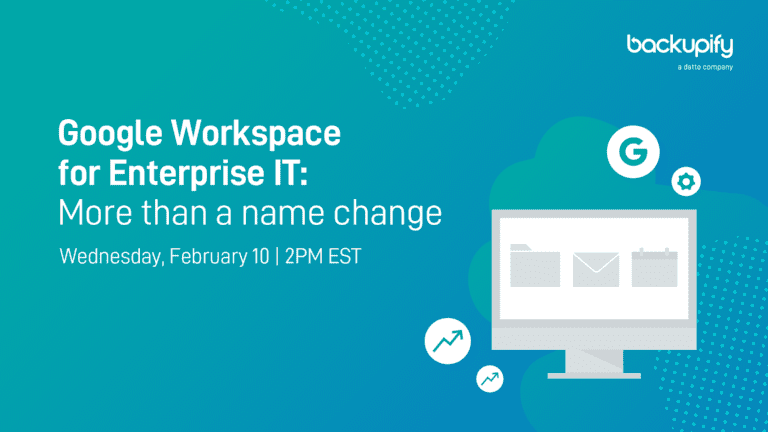
What Enterprise IT Departments Should Know About Google Workspace
By Amanda OlesIn October of 2020, Google rebranded G Suite to Google Workspace. Google stated, “as we evolved G Suite into a more integrated experience across our communication and collaboration tools, we’ve rebranded to Google Workspace to more accurately represent the product vision.” But this rebrand was much more than a name change. Here are some changes enterprise IT departments should be aware of.
With Google’s rebrand came a reduction in data retention periods, storage limits, and huge changes to their pricing plans. Organizations with more than 300 employees using Google are now required to use their Enterprise plan. Google doesn’t publish the cost for Enterprise, but leaked information indicates the cost could range from $20-$30 per user. Learn how to cut down on your organization’s costs in our latest blog post.
What apps are included in Google Workspace?
Google has become a household name for many consumers and businesses alike. With over six million paying businesses using this platform, it’s a pivotal part of the workday for many.
With all the new changes to Google Workspace, one aspect is missing. There has been no change to the level at which Google protects your data.
Why it’s Crucial to Backup Your Cloud Data
Many believe Google Vault is all they need but while it is a fantastic archival tool, it’s not meant to be a backup solution. Learn why here.
In addition, internal IT departments are responsible for protecting & retaining data in the following situations:
- Hacked data
- Accidental deletion
- Ransomware attacks or other malware
- Malicious insiders
Your team is also responsible for lifecycle management. When a staff member leaves your organization, where does all their data go? Who gets access to shared documents? We hear time and time again that when employees leave, IT teams hate to give someone else access to their entire inbox, but they don’t see any other option.
Enterprise IT departments should look for a third-party backup tool that enables them to granularly restore specific inbox items and easily recover from ransomware attacks and human error.