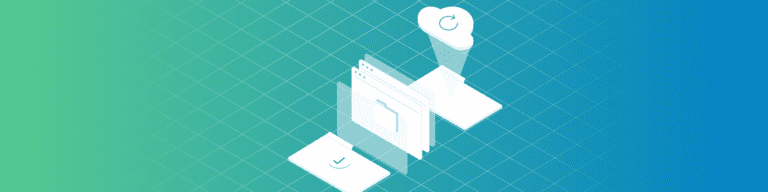
How to Choose a SaaS Backup Vendor
By Chris BrunauChoosing a cloud application backup provider is like any technology decision: there is no one-size-fits-all solution. Your job is to determine which provider offers the best cost/benefit and coverage for your organization’s unique needs. In our new ebook we are highlighting the most important features and policies associated with SaaS backup systems to help you thoroughly evaluate your options.
The question of data loss isn’t about “if” but “when.” One stat comes up again and again: 1 in 3 companies lose data in SaaS applications. In our own independent surveys of IT professionals, 40% of SaaS customers have lost data, and that’s just the ones that will admit it. While many SaaS applications like G Suite and Office 365 offer native recovery options, two major issues arise when using their tools: lost data and lost time.
Oftentimes native recovery tools are cumbersome to use and time-consuming to learn, or they offer deleted item retention only until a certain date, and then permanent deletion occurs. In addition, should the application itself become unavailable due to an outage (which happens more often than you think) your backups are inaccessible as well.
An independent data backup separated from the app itself is necessary to avoid the most common data loss pitfalls and ensure you can get back to business fast.