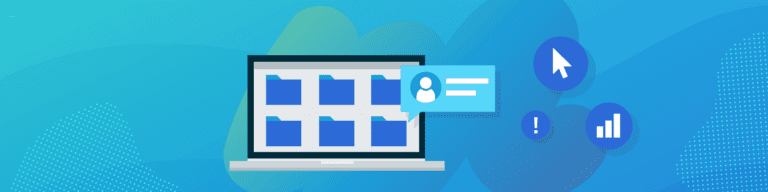
Best Practices for Improving User Lifecycle Management
By Amanda OlesAccording to research, 38% of enterprise software licenses go unused, costing businesses upwards of $34 billion per year.
One of the biggest culprits of unused licenses comes from the off-boarding process at organizations.
When an employee leaves, a business can’t just delete employee access. If you do, you might also delete all of the employee’s files. Not only does this mean you could be erasing business-critical data, but you could be violating data retention compliance requirements.
For this reason, businesses might change the user’s password so they can prevent damage to the company’s data, but now they’re stuck paying for an unused license. And, they are likely paying somewhere between $20-$30 per user month to retain data.
There is a better way to off-board.
Read on to discover how much you’re spending on unused licenses, and what you can do to eliminate unnecessary license fees.
How Much are you Spending on Unused Licenses?
The average enterprise experiences about a 3.7% turnover rate each year. Let’s say your organization employs 3,000 people. That means, each year, about 100 employees will leave.
That also means you’re required to add 100 licenses to your Data Retention Period each year.
If:
- Each of those licenses is enterprise-level, they will cost about $30/month to retain
- Depending on your company’s data retention policies, you may be required to retain the data for anywhere from 6 months to 6 years.
If your 100 licenses cost $30/month, and you store the data for 6 months, your enterprise will pay about $18,000 in data retention for former employees. That’s a significant amount of money.
How to Eliminate Unnecessary License Fees
The best way to eliminate unnecessary license fees is to implement a third-party backup solution to backup archived users, transfer data of past employees, and cut costs.
Backupify allows you to archive emails and documents from users who are no longer active in your Google Workspace or Microsoft 365 service. Leveraging Backupify’s software means there is no risk of losing historical company data or backups due to deprovisioned licenses.
And, Backupify pricing falls below standard Microsoft 365, Google Workspace, and Google Vault licensing fees, offering significant cost savings to enterprise clients.
The Difference Between Backupify and Native Archiving
You might be wondering why third-party backup is necessary if you already use a native archiving feature like Google Vault.
While these tools let you retain, archive, search, and export your organization’s Email and Chat messages for purposes related to eDiscovery and compliance, it only covers Mail and Drive.
This means, in the event of a disaster, human error, or malicious activity from a former employee, you could lose critical data from both Contacts and Calendar. Remember that promising lead you’re supposed to meet with this week — without contact or calendar information, linking up can be a challenge.
Tools designed for archiving rather than restoring data means they won’t create a secondary copy of your data independent of its cloud. So, if a failure occurs, you will need to restore and rebuild everything manually—dramatically increasing restore time and effort.
A third-party backup solution is the only surefire way to protect your mission-critical business data.
Want to learn more? Request a demo of Backupify to learn how we can improve the user lifecycle management at your organization.