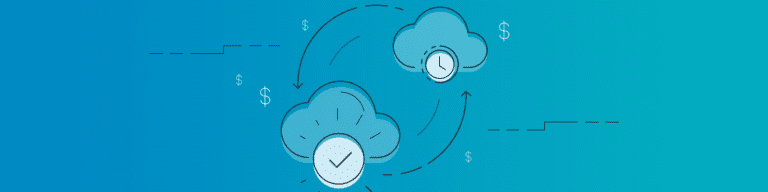
A Cost-Effective Strategy for Cloud-To-Cloud Migration
By Henry WashburnIT admin? If you’ve ever been responsible for a company’s migration from an on-prem productivity suite, such as Microsoft Office, to a cloud-based equivalent, such as Office 365, you likely remember the experience as complex and time-consuming. In the end, while you know it was well worth the effort, the thought of doing another migration is exhausting.
In the years following a migration onto a new platform, your colleagues become comfortable with the new cloud-based email, calendar, documents, etc. Now that they’ve had time to work with the new system, they’ve experienced the good, the bad, and the ugly. SaaS applications are supposed to grow with the needs of the user, but what if the growth has been too slow for the company? Suddenly, you’re tasked with another migration: from one SaaS solution, such as G Suite, to another SaaS Solution, such as Office 365. Here we go again.
Moving between SaaS offerings gives way to an entirely different challenge than going from an on premise system to the cloud. Let’s start with mail. Generally, you would have to add the same users to the new application and then attach the mailbox from the old application to the new one and start the “copypasta” (i.e. copy and paste). You want to work quickly, so you only copy the last 30 days of emails. However, what happens if you get a legal request, financial request, or malicious employee investigation that involves eDiscovery? You’ll likely need emails dating prior to the 30 day period. What do you do?
You could keep both SaaS applications running so users can get access to both the old data and the new data, but that would be cost prohibitive as you’d be paying for two SaaS services rather than the one.
So what’s the best case scenario here? The best thing to do would be to implement a third party backup tool for both applications. Once both applications are backed up, stop paying for the old. You can use Backupify to achieve this, and in the end, you’ll have yourself some wins:
Win Number One: Frees up money. The per user cost to run two applications that do the same thing is expensive and not efficient.
Win Number Two: You are storing backups from one old SaaS application AND the new one. The old data can be accessed in case anyone needs it and the new one is there to protect against PEBKAC, among other problematic things that cause data loss.
Win Number Three: You, the IT professional, are the hero in both financial and data security terms. You’ve saved the company money and, when a user needs access to an old email, you can get it for them no problem. Someone certainly deserves a raise, right?
Migration betweens other offerings may differ slightly, but the method to keep access to both old and new SaaS applications is the same: implementing a cloud backup solution. Get a backup solution for your old SaaS applications and your new ones. Lucky for you Backupify can handle it.