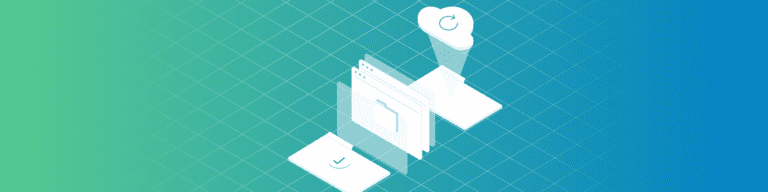
6 Signs of a Foolproof Cloud Data Backup Strategy
By Chris BrunauWhen astronauts venture outside of their space shuttle, they come prepared with a completely airtight suit, extra supplies, and a very specific strategy for getting back inside their shuttle safely. A single puncture in their suit is a risk of suffocation in the inhospitable vacuum of space.
Your cloud data backup strategy needs to be airtight too, because one infected file could decimate your data without the right protections and backup in place.
Luckily there are a number of data solutions and data protection plans available today to help you reach that level of security. Here are six sure signs your data backup strategy is solid.
1. Even your backup has a backup
The speed and efficiency of your backup solution will be hampered if its hosted service is not a purpose-built environment. Backing up your data will only be as good as the servers and systems hosting your data. A private cloud can provide security for your backup and better guarantees of service.
Backup durability ensures that your data is accurately duplicated during the backup process, and that backups won’t degrade or become lost over time. If your SaaS vendor is using their own data center to host the backups, then they should be able to provide you with details on their redundancy, distribution and availability levels.
While hosted services like AWS and Azure may provide high levels of security and availability, sacrifices come in the form of efficiencies when it comes to restore/export speeds as these hosted environments are not purpose-built.
Why it matters: If your backup solution isn’t durable and secure, neither is your data.
2. Security for everything–even SaaS application data
By and large, SaaS applications do not cover data loss. One in three companies using SaaS lose data. That’s a lot of data loss! Data security is an investment in your future uptime, so you should be fairly certain that investment is keeping your data secure.
The minimum security audit your backup solution should have is SOC level-2 or ISO 27001. SOC 2 (also SOC II) is based on five Trust Service Principles:
- Security
- Processing Integrity
- Availability
- Confidentiality
- Privacy
Your data is held to a high standard because patients, your customers, and your shareholders trust you with data. Maintaining data as private and proprietary keeps your organization moving forward at the pace you set.
At a minimum, your data backup solution should have the following security features:
- Physical hardware security
- Security update frequency
- Audit frequency
- Policy for notification of breaches
Why it matters: Data security is the airtight to your space suit–any holes can have devastating effects.
3. Data backup fits your specific needs
Data is only as good as it is accessible, and the data backup schedule must fit your organization’s unique situation.
- Backup frequency: Does your data backup daily or other set intervals? These are essential questions for your data backup strategy because if a file were lost or corrupted, you need to know if it was backed up at that point.
- Backup control: Manual backups are critical in case you need to force a backup, such as a key employee leaving or right after an influx of data you cannot afford to lose
Why it matters: There is no such thing as one-size-fits-all backup. Your solutions needs to enable customizations that make it work for you.
4. Your data is compliant
Your data is subject to SOC 2 Type II, EU GDPR, Sarbanes-Oxley, banking regulations, or whichever regulatory body tells you how to house, secure, and distribute your organization’s data. Compliance is not only a good practice for customer satisfaction, noncompliance could cost you a small fortune.
Your SaaS applications, third party vendors, and your backup solution are all held to the same data privacy and protection regulatory standards that your organization is. You are responsible for ensuring those standards are met or exceeded.
Due diligence for data must include asking important questions of your backup solution. Go with a backup solution that understands data security and stays abreast of regulatory changes for your data.
Why it matters: You can stay ahead of the compliance moving target with an organization that is a thought leader and expert in the field.
5. Uptime is a “must-have”
Lost time doesn’t only reflect poorly on your organization, it costs you a lot.
- Productivity and financial cost of downtime: Your RTO is measured in hours, but it costs a lot of cash to be charging users for a service they are not receiving. You have to pay your employees for overtime work to restore the data, spend more in security measures, and may need to recompense customers for their lost access
- Customer satisfaction: Users can waiver in commitment to your brand and may leave due to foibles in access to their data. Downtime is not a risk you can afford in our competitive, data-dependent world
- Belief in your vision: Both employees and customers can lose faith in your product or service when you lose momentum. Your implicit promise is that everyone gets access to the data they need and you need to find a way to follow through
Why it matters: Your organization is only as successful as it is moving forward, without interruptions.
6. You can access your cloud data when you need it
There are a few reasons you could lose access to data stored in the cloud.
- Authorization: If you use Google Drive for data storage, you can ostensibly access your data from any device at any time, given access through the authorization mechanism, Google OAuth. Unfortunately, if Google OAuth experiences a brief outage, you lose access to your data–right before your meeting with potential investors
- Cloud vendor downtime: Remember when AWS was down in 2017 and the entire world stopped turning for a while? Cloud giants rarely fail, but when they do it could be disastrous for your operations. You could tell users their software subscription includes the possibility of failures like vendor downtime, or you could backup your data in the private cloud and avoid that email blast. It’s better to know backup sets are accessible in the case of source application downtime, can be exported, and are accessible in a format you can make use of outside of the source application
- Backup access caveats: Searching through backup data isn’t how anyone wants to spend 5:30 on a Friday evening, but it could be your fate if your backup plan doesn’t include easy access to backup data. Searchability is essential, as is usability of data. Data solutions should provide you with the ability to download data when your source application (i.e. Google Drive) is down so you can get the data you need when you need it
Why it matters: If you are paying for data hosting, the least they can give you is access to your data.
Make sure your organization’s data backup strategy protects your data and makes that protection as turnkey and trustworthy as possible.
Learn how Backupify keeps your data safe and accessible today.