Automated, Secure Microsoft 365 Backup & Recovery For Enterprise Business
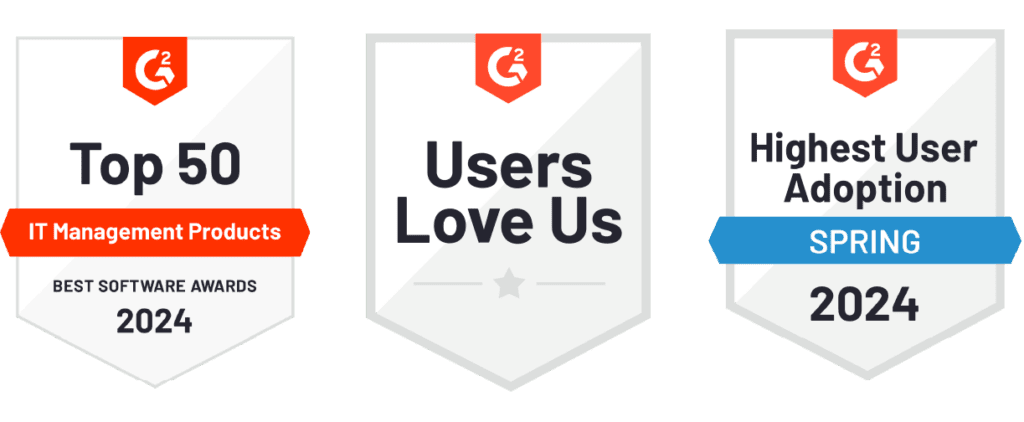
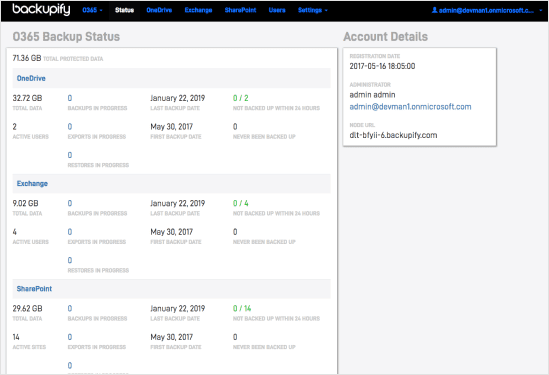
- For recovering accidentally or maliciously deleted Office 365 data fast
- For preventing Office 365 data from being deleted by former employees or deprovisioned licenses
- For guarding against Office 365 app outages, failed 3rd party integrations, or ransomware attacks
- For maintaining control of the company data you’ve been entrusted to protect
Benefits
Robust, Automated Backup
Set and Forget your Office 365 backup to save your team time. Data loss can happen for many reasons, but in IT you know that human error, cyber attacks, and keeping up with new compliance measures can cost you valuable time and resources. Protect your company data efficiently and offload day-to-day processes management with Backupify.
- Automatic backups 3x a day that capture point-in-time snapshots of each users’ Microsoft Exchange Online, OneDrive, SharePoint Online, Calendar and Contacts
- New user detection and automatic archiving of departing employees for seamless user lifecycle management and dramatic licensing cost savings
- Intelligent retry logic means Backupify can efficiently maneuver Microsoft API throttling to protect TBs of data fast
- Cloud managed UI means no on-prem infrastructure is necessary and admins can check-in on backup status anytime, anywhere
- Setup takes only 5 minutes
Easy Recovery
Go beyond Microsoft’s native recovery capabilities. Save time and eliminate stress with an Office 365 backup solution that makes it easy to locate and restore the files and folders you need, fast.
- Recovery that just works – we restore fast with just a few clicks. “Restore guarantees” can sometimes mean waiting a week for your data.
- Fast and granular restore function to recover lost files and folders directly to a user’s account or download them directly to your computer or device
- Robust search parameters across all users to zero in on emails, contacts, files, and entire folders that you need
- Full Service Restore with files and folders with folder structure intact
- Unlimited storage option means that your data will be protected as you grow no matter how much data your users generate
Compliance Made Simple
Your data deserves more than industry standard security. Go above and beyond industry standards to make sure your Office 365 data is secure, easily recoverable, and protected.
- SOC 2 Type II audited
- Supports HIPAA compliance needs
- Data encryption both at rest and in transit
- Data controls and monitoring tools, including audit logs, uptime and availability SLAs, and export capabilities
Want reliable Office 365 backup and easy recovery?
Try it freeWhy Backupify?
There is a widespread misconception that data created and stored in the cloud does not need to be backed up. Microsoft operates on the shared responsibility model, meaning that they maintain their infrastructure but recovering your company data is your responsibility. When data is deleted or corrupted, companies face three major problems: Lost data, lost time, and lost cash. Backupify for Office 365 can:
Recover fast from Office 365 data deletion
Human error is inevitable with SaaS apps. Not only that, but when an Office 365 administrator deletes a file, all data will be placed in the Recycle Bin where it is deleted after 90 days. After it is automatically deleted, there is no rollback option. Backupify automatically backs up data at both the site, file and folder level and restores it in record time, saving you from any kind of accidental deletion.
Eliminate unnecessary licensing costs & data loss due to inactive licenses
An active Office 365 license is required to access Office 365 data. Unfortunately inactive or deprovisioned user data is permanently deleted, and retaining licenses of departed employees can be expensive. Backupify automatically saves your inactive Office 365 user data across all Microsoft plans, saving you considerable licensing fees.
Protect your Office 365 data from ransomware
Companies need to consider a multi-layered approach when it comes to security against ransomware and other cyber attacks. Office 365 data is not invulnerable—without sufficient backup, companies stand to risk losing all of their files. With point-in-time backups, you can restore individual files or an entire application’s data from a backup snapshot taken prior to an attack.
Put an end to data loss when restoring files
When restoring older files from a SharePoint backup, the restore is targeted at the same URL. This means that a restore overwrites whatever data currently exists in the site collection. Backupify enables non-destructive restores of all Office 365 data, giving you the files you need without the threat of data loss.
Thwart costly downtime associated with lost files
Contacting Microsoft Support for assistance can be very time consuming. With Backupify, you can maintain control of your company’s data and can take action immediately if data loss occurs.
Learn more about Cloud-to-Cloud Office 365 Backup.

Video
Office 365 2.0 Product Demo
See how Backupify makes the management and recovery of SaaS data incredibly simple and hands control back to IT.
LEARN MORE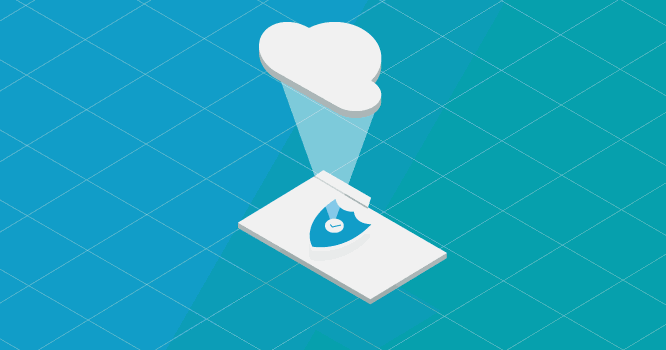
Blog
Microsofts Litigation Hold vs. Backupify
A litigation hold requires an organization to preserve all data related to a legal action it is involved in.
LEARN MORE
Video
LIVE Office 365 Ransomware Infection & Recovery
From NotPetya to WannaCry, ransomware is having a banner year in 2019. Unfortunately, for SaaS apps users, ransomware doesn't discrimate against the location of data.
LEARN MORE