Automated, Secure Google Workspace Backup & Recovery for Enterprise Business
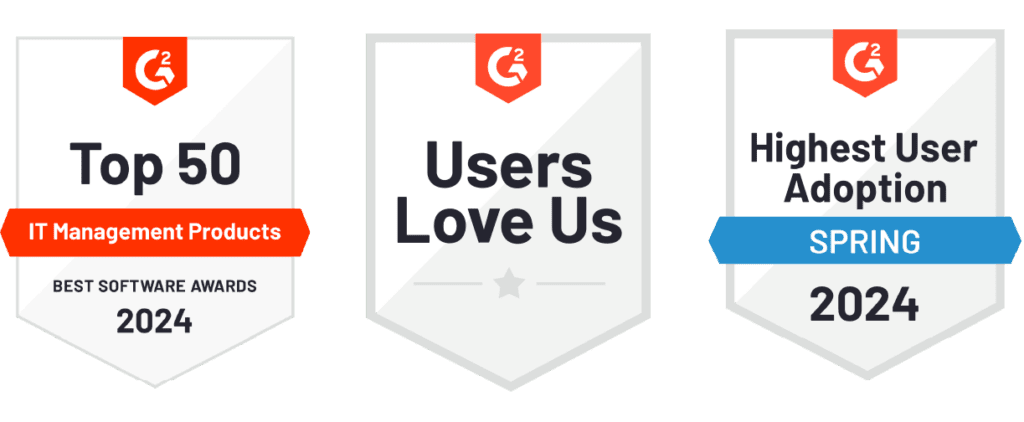
- For recovering accidentally or maliciously deleted Gmail or Drive files fast
- For preventing Google files from being deleted by former employees or deprovisioned licenses
- For guarding against G Suite app outages, failed 3rd party integrations, or ransomware attacks
- For maintaining control of the cloud data you’ve been entrusted to protect
Benefits
Robust, Automated Backup
Set and Forget your G Suite backup to save your team time. Data loss can happen for many reasons, but in IT you know that human error, cyber attacks, and keeping up with new compliance measures can cost you valuable time and resources. Wise IT departments need a solution that protects them and efficiently manages day to day processes.
- Automatic backups 3x a day (or backup on demand at any time) across all of your key apps: Gmail, Calendar, Contacts, Google Drive and Team Drives
- New user detection and automatic archiving of departing employees for seamless user lifecycle management and dramatic licensing cost savings
- Intelligent API throttling for Google data requests means Backupify can back up TBs of data with incredible speed
- Cloud managed means no on-prem infrastructure is necessary and admins can check-in on backup status anytime, anywhere
- Setup takes only 5 minutes
Easy Recovery
Save lost data and time with G Suite Backup and Recovery. Your team lives by their G Suite data. When they need a Google file recovered, time counts.
- Recovery that just works – we restore fast with just a few clicks. “Restore guarantees” can sometimes mean waiting a week for your data
- Fast and granular restore function to recover lost files and folders directly to a user’s account or download them to your computer or device
- Full domain restore with files, folders, folder structure, and permissions intact – no rebuilding after the fact
- Robust search parameters to zero in on emails, contacts, files, and entire folders that may have gone missing
- An intuitive dashboard to quickly manage backups, view restores, and see an activity feed
Full Data Control
Go beyond platform limitations (And CYA in the process!) Have a failsafe in place for your business while maintaining full visibility and control over your G Suite data.
- Move user data seamlessly and across teams in the event of employee turnover, without overpaying for inactive licenses
- Data controls and monitoring tools, including audit logs, uptime and availability SLAs, and export capabilities
- Configure your data retention period and have the option of unlimited storage space
- Data encryption both at rest and in transit
- SOC 2 Type II audited and HIPAA compliance
Want to automate your G Suite backup?
Try it freeWhy G Suite backup?
There is a widespread misconception that data created and stored in G Suite does not need to be backed up. While Google certainly has you covered when it comes to any outages on their part, recovering data due to accidental or malicious deletion is your responsibility.
When data is deleted or corrupted by your users, companies like yours face three major problems: Lost data, lost time, and lost cash. With Backupify, you can:
Easily Scale Backups and Recover Fast
Whether your company grows, expands to more Google apps (like Gmail, Drive, Team Drives), or has to adhere with new regulations (like GDPR), Backupify is a solution that can scale with your needs and recover deleted files and folders.
Eliminate unnecessary licensing costs & data loss due to inactive licenses
An active G Suite license is required to access your company’s Google data. Unfortunately inactive or deprovisioned user data is permanently deleted, and retaining licenses of departed employees can be expensive. Backupify can archive inactive G Suite user data, saving you considerable licensing fees.
Automatically protect your Google data from ransomware
Companies need to consider a multi-layered approach when it comes to security against ransomware and other cyber attacks. G Suite data is not invulnerable—without sufficient backup, companies stand to risk losing all of their files. With point-in-time backups, you can restore individual files or an entire application’s data from a backup snapshot taken prior to the attack.
Maintain full control of your data
Contacting Google Support for assistance can be very time consuming. With Backupify, you can store and manage your company’s data and take action immediately if data loss occurs.
Secure your data at the app level
Data security measures are critical and having just one level of encryption simply won’t do. Backupify offers unique encryption at the service, user and customer level. Your data will be stored in a private cloud, purpose-built for maintaining backups, not on AWS or other third party cloud service.
Get unwavering support
In times of crisis, Backupify US-based tech support is always available to you 24/7/365… because emergencies rarely happen when it’s convenient and when you are fully staffed. We got you covered!
Learn more about Cloud-to-Cloud G Suite Backup.
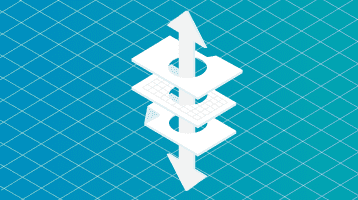
Video
Backupify for Google Workspace Product Overview
In this video, we walk through our Backupify for G Suite 2.0 product.
LEARN MORE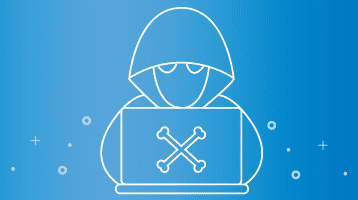
eBook
Ransomware and G Suite Business: What You Need To Know
This eBook is packed with tips to help you build your defenses against ransomware and keep your business’ G Suite data secure.
LEARN MORE
eBook
Ransomwared! A Live Google Apps Ransomware Attack & Recovery
To demonstrate how Backupify protects Business data against ransomware, we infected ourselves with ransomware at a LIVE EVENT.
LEARN MORE