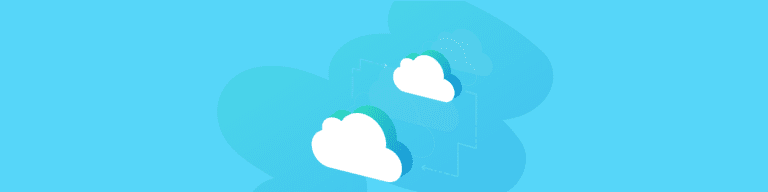
What is Microsoft OneDrive?
By Courtney HeinbachThe business need for low-cost data storage and faster data accessibility first became known after the advent of Dropbox in 2008. Since then, the options for scalable data storage have exploded.
In 2019, the cloud storage market size was valued at $46.12 billion. Currently, the market is projected to reach $222.25 billion by 2027.
As the cloud storage market industry continues to expand, you’ll see a number of market leaders in the space, including Microsoft OneDrive, that can offer many benefits to your enterprise.
Features of Microsoft OneDrive Cloud Storage
Cloud storage is great for collaborative working because you can access, store, and share information from anywhere at any time.
Let’s say you’re working over the weekend and created a spreadsheet on your personal computer. Instead of saving the document to a thumb drive and bringing into the office on Monday or emailing it to your colleagues and awaiting their feedback, you can simply sync your files to OneDrive for real-time feedback, accessible over the internet.
Files synced to OneDrive — or created in OneDrive directly — can be shared across your organization so your colleagues can view, edit, and collaborate on files in real-time. No matter how many hands are working in a document at once, OneDrive allows everyone with access to a file to see the latest version immediately simply by accessing the OneDrive interface.
Microsoft OneDrive works with PC and Mac, Android and iOS, and supports more than 270 file types.
How to Get Microsoft OneDrive
If you already have Microsoft 365, then you already have OneDrive. But, if you don’t already have Microsoft 365, you can purchase a license directly from Microsoft’s website.
Businesses can look through the various OneDrive plans to find the one that suits the organization best. The Microsoft 365 Business Standard, which currently costs $12.50 per user per month, has the most amount of frills. With this package, an enterprise can also take advantage of Microsoft’s:
- Exchange (email server)
- SharePoint (document management and storage system)
- Teams (internal workplace chat and videoconferencing)
- Yammer (external workplace chat and videoconferencing)
As well as access to Office apps like Outlook, Word, Excel, PowerPoint, OneNote, Access, and Publisher. The plan below the Business Standard, Microsoft 365 Business Basic, does not include Yammer, and the number of apps included is limited to Word, Excel, and PowerPoint.
With the Business Standard plan, a single license can store and share up to 1 TB of OneDrive cloud storage.