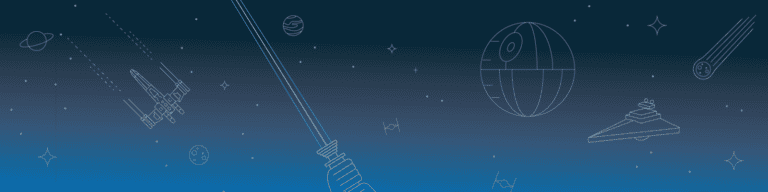
Return of the Data: Microsoft Exchange Online
By Chris BrunauTo celebrate the release of Star Wars: The Last Jedi, we wanted to present Office 365 users with a new hope for their data. Exchange Online, a messaging application that includes email, calendars, contacts and tasks, Microsoft uses Database Availability Groups to replicate mailboxes to multiple databases in separate Microsoft data centers. This ensures that users can readily access up-to-date mailbox data in the event of a failure that affects one of the database copies. In addition to having multiple copies of each mailbox database stored throughout the Microsoft Office 365 ecosystem, each data center is backed up to each other, which limits service interruption and provides a seamless connected service. Outside of core system protection, deleted item protection is enabled, which includes manual recovery from Deleted Items, recovery from Recoverable Items, Single Items recovery, and retention policies.
Just as with its on-premises twin, Microsoft Exchange, Exchange Online allows end users the ability to restore an item that they deleted. Upon deleting an item, it is stored directly in the Deleted Items folder until the end user either purges all items or restores them as needed.
Single Item Recovery
Exchange Online mailboxes have Single Item Recovery enabled by default, meaning that all deleted items are retained in the Recoverable Items structure until the retention period expires. This allows the end user, even after deleting items from the Deleted Items folder, to restore them back as needed within a specific window of time, which is set at 14 days by default. Admins can choose to increase the retention period if desired to a maximum period of 30 days using the Exchange Management Shell.
Recovery from Recoverable Items
Once items are deleted within the Deleted Items folder, they are added to the Recoverable Items folder where they can be retrieved any time before the retention time expires by using the standard user controls, selecting an item and choosing the recover option. Users can also purge all or selected items as needed.
Retention Policies
Exchange Online supports retention policies for controlling how long mail items are retained. The default MTM Policy within Exchange contains various retention settings that are applied to each mailbox user that is created. Custom retention policies can be defined and applied to Exchange Users allowing for better retention of items. Editing an Exchange User allows this to be set. Though these options are important and needed, the key is that they are configured by administrators. Only then can an end user utilize these protections as needed.