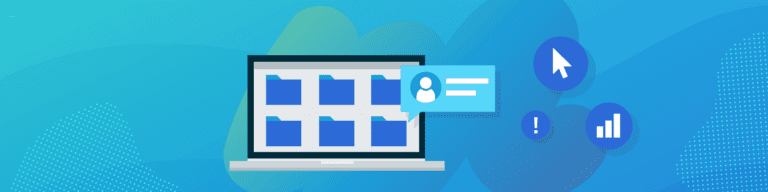
How to Protect Your Business From Data Loss
By Amanda OlesAs an IT administrator, having the ability to recover data after something simple, like accidental deletion or something major, like a system outage is equally important. It’s not an option to rely on your end-users to be the source of data backup, and contacting customer support for help with your Google Workspace or Microsoft 365 accounts often results in long wait times with no solution or timeframe for resolution guaranteed.
That’s why you have to prepare for the worst-case scenario. Have you asked yourself the following questions about data loss and downtime?
- What would happen to your business data if your hard drive failed or your system crashed?
- What if a natural disaster struck and destroyed your offsite server?
- What if a disgruntled employee sabotaged your business-critical data?
- What if Microsoft 365’s shared responsibility model didn’t cover the corruption of your data due to a ransomware attack?
- How long can your business data remain inaccessible before it impacts your productivity?
Businesses that cannot access their data — or worse, are going through devastating data loss — will feel a range of emotions from helplessness to despair because they realize how damaging the situation can be. Data deletion and loss has the potential to impact business operations in several ways:
- Productivity loss
- Client satisfaction issues
- Employee stress
- Company morale issues
- Revenue loss
- Loss of clients
And each of these factors will play a direct role in the monetary losses a company experiences. The estimated hourly downtime cost is calculated by:
Estimated labor cost per hour + estimated revenue cost per hour = total downtime cost per hour
The larger your organization, the more you should expect to lose:
- In March 2015, a 12-hour Apple store outage cost the company $25 million
- In August 2016, a five-hour power outage in an operation center cost Delta Airlines roughly $150 million after hundreds of canceled flights
- In March 2019, a 14-hour outage cost Facebook approximately $90 million
With so much at stake, protecting your data should be among the highest of your business priorities. That’s why businesses across all industries opt to protect their business data with Backupify.
How Does Backupify Prevent Data Deletion
To ensure your company’s success in the cloud (or wherever the data lives), make sure you have a secure and reliable backup and restore solution.
Backupify makes sure your irreplaceable cloud data is protected, safe from harm by:
- Providing your organization with automatic backups three times a day (or backup on demand at any time)
- Making it easy to recover and restore your data when you need it most
- Creating a secondary copy of your data independent of Google and Microsoft so you can access your information, even when Google and Microsoft are down
- Accessing an independent backup also ensures that you can recover data following a security breach
- Providing you the option to back up and restore your data on a granular level – anything from an individual item, file, and container-level
- Allowing you to restore lost files and folders directly to a user’s account or download them to your computer or device
- Allowing you to adjust data retention periods on the data stored in Backupify for compliance and added protection
- Enabling you to archive emails and documents from users who are no longer active in your Google Workspace or Microsoft 365 service so you can access their documents, calendar events, and emails while freeing up the license cost associated with that user. (See how much your organization loses on departed employee licenses.)
- Allowing IT admins to check-in on backup status anytime, anywhere.
Other features of Backupify include:
- Compliance controls (SOC 2 Type II Audited, HIPAA compliant)
- Built-in data encryption
- Core audit logs
- Export capabilities
- View restores using an easy dashboard
- Utilize search for zeroing in on items
- Unlimited storage
- Indefinite retention
- Geographic redundancy (with Backupify’s parent company Datto’s private cloud)
To learn even more about data recovery check out our ebook below.