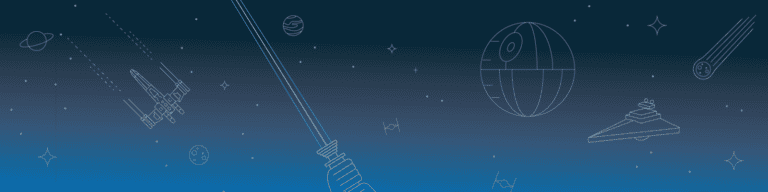
Data Recovery in Office 365
By Chris BrunauLet’s say you’ve moved all of your data to Exchange Online and OneDrive for Business. Everything is working as expected until the phone calls start. An employee reports a critical business file has mysteriously disappeared. Based on how Office 365 works, your first option is to utilize any of the Deleted Items recovery mechanisms that have been added to Exchange and OneDrive. However, the main problem here is that the content that needs to be restored falls outside of the range set for retention. So what now?
How do you get data back like this? Within Exchange Online, the only options that Microsoft currently supports are:
- Deleted Item Recovery
- Recovered Item Recovery
- Archive Mailbox Recovery
- Request Email Restore from Microsoft
There are even fewer options for OneDrive for Business :
- Restore from the Recycle Bin
- Restore from 2nd Stage Recycle Bin
- Request Site Collection Restore from Microsoft
These approaches, though valid, do not have the desired effect of allowing you to backup and restore as needed. Though you can restore specific mail items and files from within both services, only those items stored in the initial fail safe components can be restored. Restoring something that has been permanently deleted and is a year old is highly complex, if not impossible.
With Microsoft focusing on its core service, taking internal backups, and ensuring everything is distributed between multiple data centers…what else needs doing?
Office 365 has been designed in such a way that you as an organization do not need to worry about core infrastructure. You never need to worry about patching or backing up and monitoring the core infrastructure. Microsoft ensures that they are not the cause for any data loss, but have also limited the administration and end user backup and restore capabilities. If an administrator or end user in your organization simply deletes files and you cannot restore them, you would need to contact support and wait for a solution with no timeline guaranteed.
Having the ability to recover from simple deletions along with major outages is more important than ever before. Expecting end users to be the source of the backup and the mechanism for restoring is a risky approach to take.
The recommended approach is to have a solution that allows for individual item, file and container level backup and restores. This allows both end users and administrators the ability to work without worrying that their critical business files and data could disappear at any time without a chance of recovery
To learn more, check out our eBook: Backupify For Office 365: Return Of The Data. With this eBook, get the facts straight on data backup and restore within Office 365 and go from data Youngling to data Master today. You’ll learn about the most common causes of data loss in O365, Exchange Online, OneDrive, SharePoint, Yoda-like wisdom for total data protection in O365 and more!