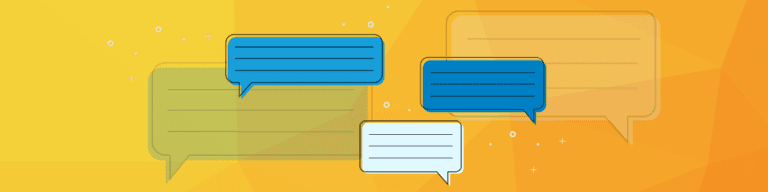
6 Things to Consider When Moving to Microsoft Teams
By Ethan McConnellWith the exponential increase in remote work as a result of the COVID-19 pandemic, demand for remote collaboration tools such as Microsoft Teams increased substantially. As of April 2020, Microsoft Teams has 75 million daily active users, up from 44 million in mid-March, giving businesses access to their remote collaboration tools in one place – chat, meetings, calls, collaboration, and business process flow management.
Why Teams is Key to Remote Collaboration
The most fundamental question to consider when starting with a new set of tools or technology is, how will this change make a difference in your organization? Does this meet your objectives and help achieve your goals?
When applying this evaluation to Microsoft Teams, it’s crucial to understand that Teams forms a collaborative hub for all of your Microsoft 365 applications. Teams is more than just a replacement for your meeting software, providing you with real-time messaging and collaboration along with a ton of features on a single platform.
Here are the top six things to consider when moving to Microsoft Teams:
The 3 famous G’s at the core of Microsoft Teams
- Governance – Features like e-Discovery are added to ensure applications meet the security and compliance requirements.
- Graphs – Teams is a product of the Microsoft 365 group making everything accessible and available across applications for content discovery.
- Groups – Teams supports both external and internal user groups and enables collaboration and access to documents and applications across the platform.
Highly Customizable
Microsoft Teams provides a great out-of-the-box collaboration experience for your organization, and most organizations find that the default settings work for them. However, you are free to customize the experience according to your requirements. There are various apps, bots, and connectors available to help find the right content from your favorite services and share it right in Teams. You also have the option of developing your own customs apps. You can leverage connectors like Twitter and GitHub and get updates in Teams or enhance your experience using bots like Who Bot, Polly etc. Even better, you can create your own.
Collaborate on-the-go
Enjoy various options of calling and collaborating from anywhere. You can use teams calling features and real-time collaboration on documents to work together from anywhere in the world. The seamless application integration allows you to connect with your peers via mobile and desktop apps, providing you a full set of features on all devices.
Improved Security
Security, compliance, and governance are the key areas to focus on when considering your move to Microsoft Teams. Some of the features provided include:
- eDiscovery – this helps identify, collect, and produce ESI (electronically stored information) in response to a request. Capabilities include case management, preservation, search, analysis, and export of Teams data1.
- Compliance Standards – Teams is Tier C-compliant at launch. This includes the following standards: ISO 27001, ISO 27018, SSAE16 SOC 1 and SOC 2, HIPAA, and EU Model Clauses (EUMC). Within the framework, Microsoft classifies Microsoft 365 applications and services into four categories, A – D. Services in compliance categories C and D that have industry-leading compliance commitments are enabled by default. Services in categories A and B come with controls to turn on or turn off these services for an entire organization1.
- Data location – Data in Teams resides in the geographic region associated with your Microsoft 365 or organization. To see what regions are supported currently, please review Location of data in Microsoft Teams.
- Legal Hold – Microsoft Teams can be configured with ‘Legal Hold’. Once a Legal Hold is enabled, you can make sure all information and interactions within Teams is kept indefinitely so someone can search and export the evidence for the court of law. Legal Hold will maintain a copy of the data even after it has been deleted2.
- Privacy – As a Microsoft 365 customer and user, you own and control your data and Microsoft does not use your data for anything outside of the service being provided that the user has subscribed to. As a service provider, Microsoft does not scan your email, documents, or teams for advertising or for purposes that are not service-related. Microsoft does not have access to uploaded content. Like OneDrive for Business and SharePoint Online, customer data stays within the tenant.
- Data Loss Prevention (DLP) – Data loss prevention capabilities were recently added to Microsoft Teams chat and channel messages (including private channel messages) for users licensed for Microsoft 365 Advanced Compliance. If your organization has DLP, you can now define policies that prevent people from sharing sensitive information in a Microsoft Teams channel or chat session3.
For a full list of security and compliance features, you can read through Security and compliance in Microsoft Teams.
Tips for making the most of Teams
Teams also has some great features to highlight, within Teams you can:
- Connect applications – Teams natively integrates with popular tools, including HubSpot, Webex, Wrike, SignEasy, MailChimp and more.
- Audio and Video calls – Record calls and meetings in compliance to your organization’s policies.
- Mute channels – If you want to stay in a channel (a communication thread within a Team) but not be distracted with the conversations and notifications, you can mute it and come back to it any time later.
- Exit channels – It is always a good practice to leave the channel once the project has been completed. This will help avoid unnecessary notifications.
- Schedule alerts – Microsoft Teams allows you to set up a Do Not Disturb (DND) policy that ensures your personal time is respected.
Know What You’re Responsible For
Teams is an excellent, holistic collaboration solution; however, it’s important to understand what it does and doesn’t do for you. Microsoft’s Shared Responsibility Model means that for all Microsoft 365 applications, they cover:
- Datacenter security
- Data storage, replication and redundancy
- Uptime guarantees and privacy controls their core tenets (“if we can’t protect the people, we don’t deserve their trust”) of the Microsoft security approach
- Protection from major events affecting their data centers such as hardware or software failures, natural disasters, power outages, Operating System errors, etc.
However, what’s notable is that while they provide excellent tools and some important coverage, they don’t offer a backup solution to secure user data fully. Nor do they cover all cyberattacks – that’s why we recommend that you pair their solutions with a comprehensive third-party backup solution like Backupify.
For more on the Shared Responsibility Model, read our blog post on the topic.
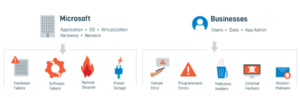
Once you make the move to Teams, it will provide an essential bridge between your productivity tools even after you may head back to your physical office space. As you develop your remote working tools and collaboration solutions, Backupify can help secure your Teams environment and provide you the support you need.