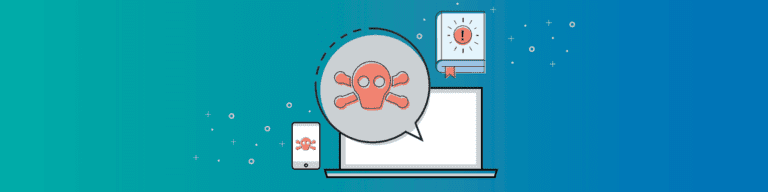
Manage G Suite and Office 365 Outages with Backup
By Katie ThorntonThere’s an infamous line from the cult-favorite movie Broken Arrow: “I don’t know what’s scarier, losing nuclear weapons, or that it happens so often there’s actually a term for it.”
For those of us that rely heavily on cloud-based productivity suites like Microsoft Office 365 or Google’s G Suite, we understand the dark humor here. We depend on our cloud apps to always be there, but they go down often enough that they have their own public status dashboards.
Want to know if the G Suite is down? Keep an eye on the G Suite Status Dashboard at google.com/appstatus, and the Google Cloud Status Dashboard at status.cloud.google.com. The G Suite Status Dashboard even goes the extra mile and shows you the status of the G Suite apps not covered by the G Suite Service Level Agreement — including Google Voice and Google Classroom. (It does not, however, cover the status of the free version of G Suite Apps, which is why the massive Jan. 27 public Gmail outage isn’t listed there.)
Want to know if Office 365 is up? You can follow @Office365Status, the official Office 365 status Twitter account, or you can watch Down Detector’s Office 365 Monitor. Down Detector also has a global map of O365 outages so you can better determine whether you’re in a documented disruption zone.
So far in 2017, we’ve seen two major Google Drive outages. The first lasted eight hours, but affected less than one percent of Google Drive accounts. The second outage affected 10% of Google Drive users, disrupted large portions of Google Classroom when it happened, and lasted five hours. A day later, G Suite admins lost access to the admin console for eight hours.
Google’s Cloud Status Dashboard doesn’t always directly relate to Google Apps — it monitors services like Google App Engine and Bigtable — but in April of last year Google Oauth went down and effectively broke the Internet. Any service that you used your Google Account to access — like, say, Dropbox or IFTTT — would have locked you out. This is why you monitor Google Cloud status, too. (It’s also precisely why Backupify allows independent credentials for our Google Apps backup solution; so you can log into your backup archive even if Oauth is down.)
As for Office 365, they’ve only had one serious outage in 2017, but it was a doozy; roughly two in five O365 users couldn’t access email on Feb. 1. The same issues also occurred on Dec. 5 and Dec. 19 of last year.
These incidents are still statistically rare, given the literal millions of users that these services support, and the relatively few hours out of any given month they fail. Still, that’s cold comfort when you can’t get to your data exactly when you need it most.
Remember, data loss isn’t the only reason you need to back up your cloud data. When a cloud service goes down, you may still need immediate access to your G Suite or Office 365 data. That’s why Backupify allows you to independently access any email, document, calendar event or related file in your backup archives — even when G Suite and Office 365 are down.
That’s the definition of robust backup plan.