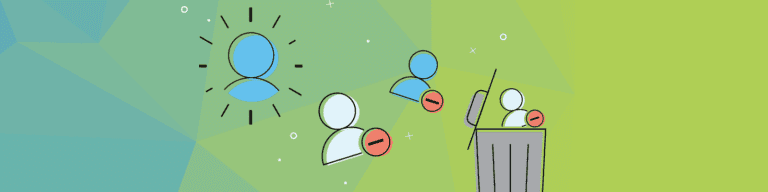
How to Delete a G Suite Account: Identify and Assess Users
By Chris BrunauThe first step in deleting a G Suite domain user is to confirm the identity of the user. It seems obvious, but in large organizations (or even smaller family-run companies), there is a statistically significant likelihood that two users will have very similar names and usernames. (There are over 2.8 million people with the surname Smith in the United States alone.) Be very sure that the [email protected] account is the one you want to delete, not [email protected].
Once you’ve confirmed the identity of the departing user, you must assess the security risk posed by that user’s G Suite domain account. In the majority of cases, this risk is relatively low. So long as the user left the company in reasonably amicable fashion — and so long as the domain administrator was given timely (preferably simultaneous or advance) notice of that departure — you can take the time necessary to minimize the impact of the departure on your organization and your data.
If the departure was unplanned or less than amicable — as in, the employee was fired under protest and harbors ill will toward your organization — you may need to treat the account as a moderate security risk.
If the departed user was abusing company resources or using elements of the G Suite domain to undertake criminal activities, this would represent a high security risk, and you would be best served to purge the user account as quickly as possible. Similarly, if an account was compromised by outside attackers to the degree that it is preferable to purge the account and give an employee an entirely new G Suite identity, you would need to move with all due haste to erase the hacked account. That doesn’t mean deleting the domain account immediately; that may be viewed by investigators as destroying evidence. It does mean acting aggressively to remove the account from active use.
Once you’ve assessed the security risk posed by a user account — and in most cases, that risk will be low — you can proceed to preserve the data in that account and then remove the user from your G Suite domain.
To learn more about how to delete a G Suite account with losing data, check out our new eBook: How To Delete A G Suite Account. This eBook will teach you how to delete a G Suite account based on risk-level, how to delegate access to accounts, suspending and un-suspending users, and more. Download it today!